Greetings, long time, no post! Sorry about that, the legislature here in
Texas really overhauled the way developmental mathematics (actually all forms)
is done, and our department has been in a full scramble trying to navigate
that. (Maybe a few posts on that later,
after I survive this semester)
Anyway, for the upcoming AMATYC conference
https://amatyc.site-ym.com/page/2018ConfHome?
I will be presenting on Using Excel in Calculus. (Friday from 3:10 – 4:00 if are you going)
and while I have 50 minutes, I am doing five different Excel projects with my
Calculus 1 students this semester, so I am blogging about the first few
projects to make sure each project is discussed in some detail.
BACKGROUND:
To set the background, Blinn College is a 2 year College,
and the Bryan – Villa Maria Campus is about 5 miles from Texas A&M. Most of our students are trying to transfer
to A&M, so we teach a large number of sections of Calculus (32 students
each section). Also, many of the
introductory Engineering classes at Texas A&M use Excel, so I wanted to
introduce the students to spreadsheets and also have them see their power. We also have a campus agreement with
Microsoft, so there is no problem with cost or access for students to Excel and
Word, and I want them to show the formulas they program, so that is why we are
using Excel instead of say Google sheets.
One big thing I learned (this is semester 3 of doing these)
is that most of the students had not used a spreadsheet before, and almost a
third of them did not know you could program a spread sheet. This is actually why this first project is so
short, it allows the students to learn how to program a spreadsheet to
calculate stuff they are already familiar with mathematically.
On to the assignment:
When I assign this first project, I include three files in
the submodule of our Learning Management System (LMS) the instructions (in Word
format), the answers for my fake ID number (in PDF format), and an Excel
template. All three are posted below as
images, but see the end if you want the original files for your own class.
The instructions have the students first put their own
school ID number in the purple boxes, which causes all of the yellow and green
cells to change value, as they are programmed off of the ID number. This is so that each student has their own
version, but I can still easily grade them.
The students then calculate some average rates of change with different
descriptions of what the numbers are telling us. (See the details in the instructions)
When you read the instructions, you might have thought that
there is more than one correct answer about the average rate of change for
these questions. Correct! That is actually one reason I have the
students define the function and provide units. The students often are not consistent about
what they program and what the write down.
This is part of the discussion we had in class about how average rate of
change is more than speed, but it can apply to any function in all sorts of
different contexts.
One thing about this: when I first assign the project, I
open the template in class, and show the students how to program the
cells. Then, when I copy/paste, and the
formulas compute the answer automatically, there is usually great excitement
from the students. Again, a good number
were not aware of this ability in spreadsheets.
This is also a nice time to spend a few moments on the value of
algebraic thinking.
Anyway, if you have comments, questions, etc., please let me
know. Thanks for reading.
** If you want the Word and Excel copies, @me
(@robebymathdude) on Twitter **


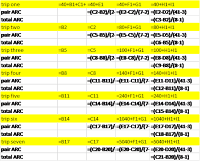


No comments:
Post a Comment